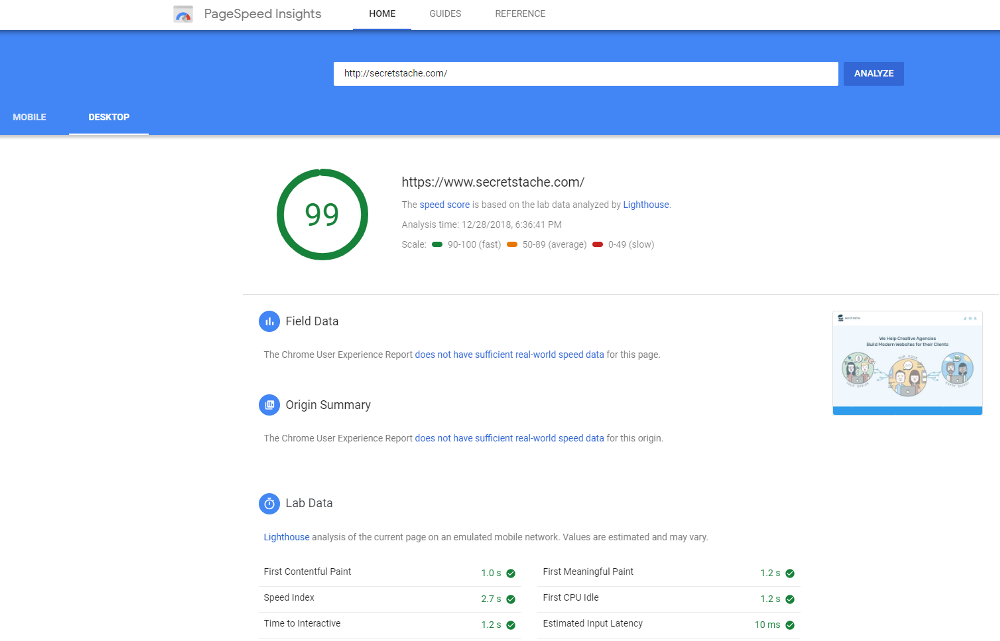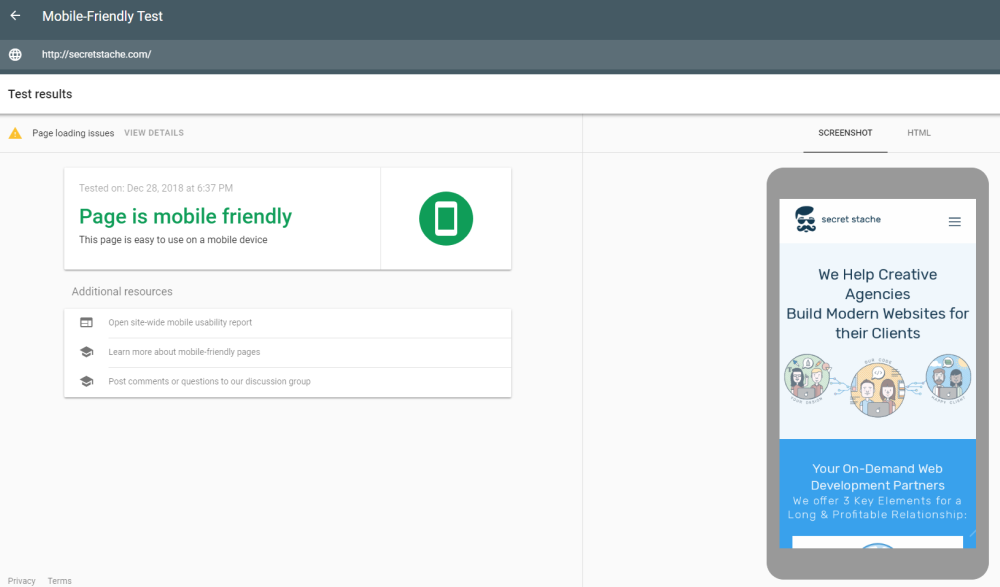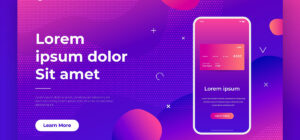Article
Article
SEO considerations in your user experience design
A common misconception about SEO is that it’s all about using the right keywords in your content and link building. And while that’s incredibly important, search engines take many other factors (something like 200) into account when ranking websites.
Several elements of UX – such as site speed, navigation, and mobile-friendliness – also play an integral role in determining your site’s ability to rank favorably in search engine results pages (SERPs).
In this article, we’ll take a closer look at why you need to integrate SEO best practices into your UX design process. We’ll also look at some of the ways SEO and UX are related and how your design projects can benefit from them.
Why SEO should help facilitate your UX design process
The primary motivation behind using SEO best practices to facilitate your UX design process is that both SEO and UX share common goals.
SEO is all about positioning your website for highest visibility in search engines. Or, in simpler words, it’s about helping search engines find content that best matches the intent of the user’s search query. And UX is the experience a user has when they interact with your product, system, or service.
SEO and UX are related because they have the same goal: to give the user what they want.
Or more specifically, the purpose of SEO and UX is to provide users with relevant information to help them complete a task. SEO leads users to the website where they’ll find the content they’re looking for and UX encourages them to spend more time on the site.
So, when you use SEO to help facilitate your UX design process, you’re essentially working towards reaching a wider audience, attracting qualified leads to your site, and converting them.
7 Ways UX can influence search rankings
#1: Homepage
Many usability experts, including Jakob Nielsen, argue that the home page is often the most important page on most websites. It gets more page views than other pages which makes it a good starting point for when you want to improve your site’s SEO.
When it comes to home page design, the goal is to deliver a good UX. Good UX means visitors will stay on your site longer instead of bouncing off which is good for SEO. Here are some of the ways you can get started with improving your home page’s UX:
- Make sure the call to action is clear. A clear, concise call to action gives visitors a direct starting point for the main task they’re looking to accomplish on your website. Make sure your call to action is easy to spot and placed above the fold.
- Use photos to humanize your site. Using photos helps build trust and puts a face to the brand. Research shows that it’s a great way to deliver a positive first impression.
- Write human-centered copy. Your home page’s copy directly ties SEO and UX together, which is why you want to make sure you’re communicating with your site’s visitors in a conversational tone while using the keywords for which you’d like to rank.
Elliott Davidson’s SEO & UX Case Study explores how a simple home page UX redesign increased impressions by 300 percent.
#2: Global navigation
Your site’s structure is important for your users, and it serves as a roadmap to search engines. Let’s take a moment to think of it from a UX perspective.
Only a few visitors will land on your site through its home page while the rest of them will enter it through another page. No matter which page a visitor or search engine crawler lands on, your site needs to have a simple, intuitive global navigation structure.
“SEO best practices generally state that the most important pages should be within three clicks from the home page. This isn’t an absolute rule but highlights the need to show target pages within the navigation easily. This aligns with UX goals of not sending users on a wild goose chase clicking on 15 different pages before finding what they want.” – Joe Robison
In addition to this, having clean, well-structured global navigation will also prevent orphaned pages and broken links which is good for both SEO and UX. Keep in mind that with site navigation, your goal is to help the user find the content they’re looking for quickly. A simple way to think of it is: what’s good for users is good for SEO.
#3: Content structure
Best practices indicate that the content you publish on your site should have some structure. Using headings (H1, H2, H3, and so on) makes it easy for visitors to skim through the content and also signals a logical hierarchy to search engine crawlers.
It’s a good idea to divide the content up into smaller, digestible paragraphs rather than long, dense blocks of text. Doing so makes your content readable and scannable thus improving the UX it delivers.
When you think of content from the user’s perspective, you’ll be able to come up with a structure that’s best suited for presenting the information you want to share with readers. For instance, if your goal is to walk readers through a tutorial, you might consider using bulleted lists. And if you want to draw attention to a specific sentence, you might use a pull quote.
#4: Page loading speed
Back in 2010, Google said that its algorithm considers site speed in web search ranking. And according to research conducted by Akamai, 47 percent of customers expect a website to load in under two seconds.
“Two seconds is the threshold for e-commerce website acceptability. At Google, we aim for under a half second.” Maile Ohye, Google
Fast sites deliver good UX, and good UX leads to better conversions. You can use a tool like PageSpeed Insights to measure page loading times and see what you can do to make your site’s pages load faster.
For even more information on how to optimize your site for performance, we recommend using WebPagetest. With this tool, you’re able to measure and track different metrics that will help you identify bottlenecks in regards to site speed.
#5: Metadata
Humans can understand text, images, and video but search engines rely on meta information to determine how relevant the content on a page is. Using metadata – such as title tags, meta descriptions, and alt tags – gives you an opportunity to use your most relevant keywords and let search engines know what the page’s content is about.
The title tags and meta descriptions you write will show up in search results. For those unfamiliar, title tags are the clickable links in search engine results pages.
Writing meta descriptions that match what the user might search for or would find valuable encourages them to click through to your site. Since you’re making it easy for searchers to find what they’re looking for, you’re essentially improving your site’s UX before they even land on it.
#6: Mobile experience
The mobile experience your site delivers has become an increasingly important ranking factor for search engines. Ever since Google’s switch to a mobile-first index, the algorithm has been ranking search listings based on the mobile version of content.
Websites that aren’t optimized for mobile deliver poor user experiences. Studies show that 48 percent of users feel frustrated and annoyed using sites that are poorly optimized for mobile. Another 52 percent of users reported that a bad mobile experience made them less likely to engage with a company.
While speed is definitely worth taking into consideration, we recommend analyzing your site’s mobile-friendliness by using a tool like Mobile-Friendly Test to get an overall idea of how you can improve the UX your mobile site delivers. This includes UI elements such as navigation and button sizes.
#7: Accessibility
SEO and accessibility rely on content structure, functionality, and semantics to present relevant content to users. Weaving in web content accessibility best practices into your site will help search engines understand your content better.
“When considering your site accessibility (optimizing for people with disabilities, think: screen readers) in your UX you often end up with simple navigation and clean design.” – Amanda Thomas
Accessible web design and UX also share a common goal: to put the user first.
Websites that are more accessible deliver better UX. And the more confident Google can be about the relevance of your content and the UX of the page, the higher it will rank it in search engine results.
Conclusion
Search engines consider direct factors (like keywords, site structure, and links) and indirect factors (like UX) to determine a website’s ranking in search engines. Websites that deliver better user experiences will have more search engine visibility than websites that provide a poor user experience.
And although UX isn’t the single most important ranking factor, many UX elements – such as navigation, content, page load speed, mobile experience, and accessibility – play a crucial role in SEO.
Do you agree that integrating SEO into your UX design process helps create conversion-focused websites? Share your thoughts in the comments section below.