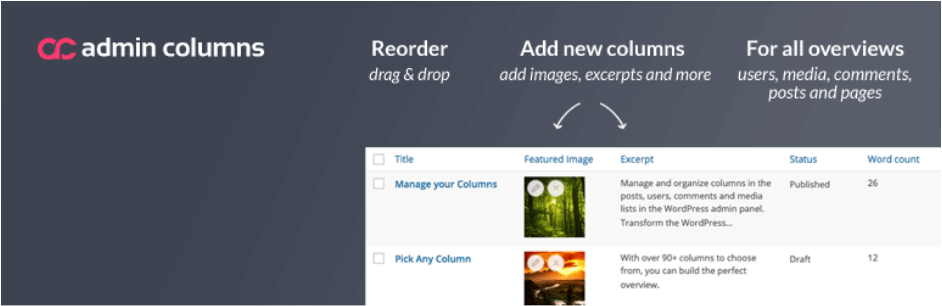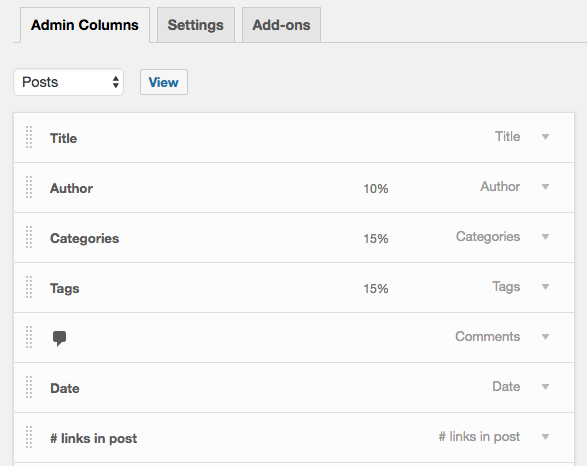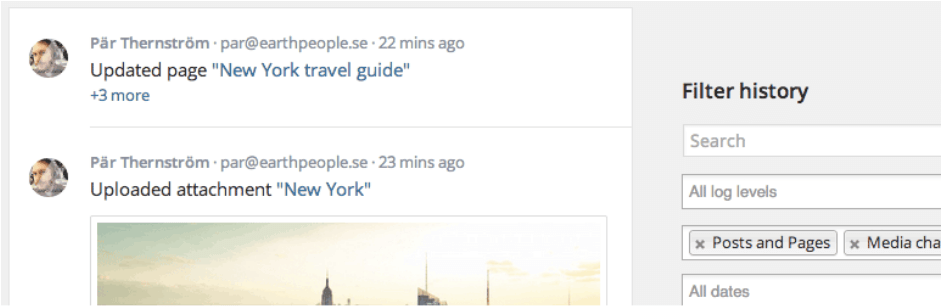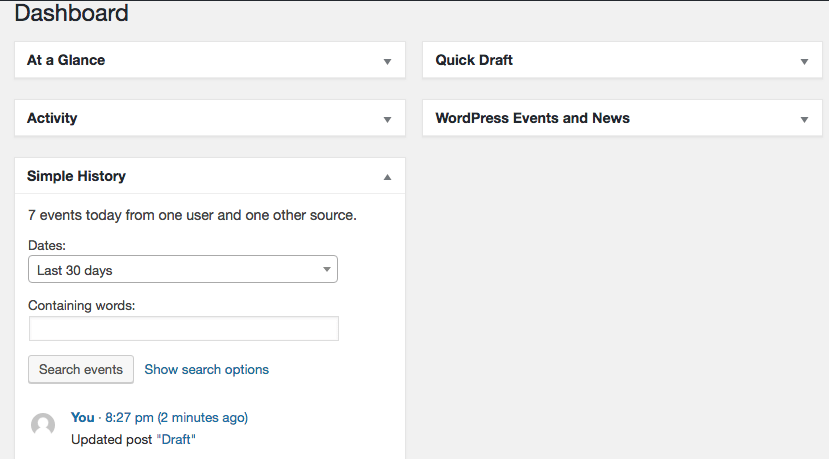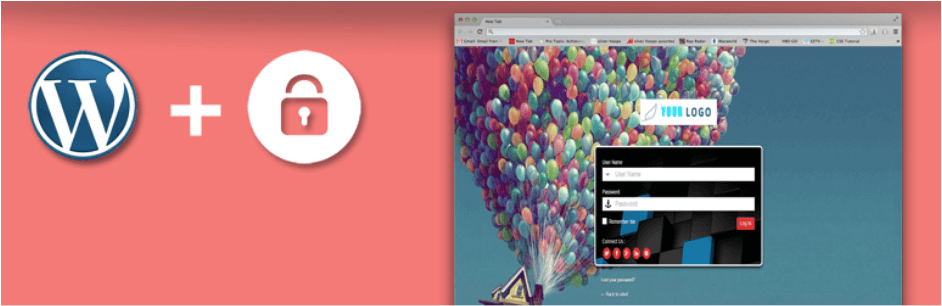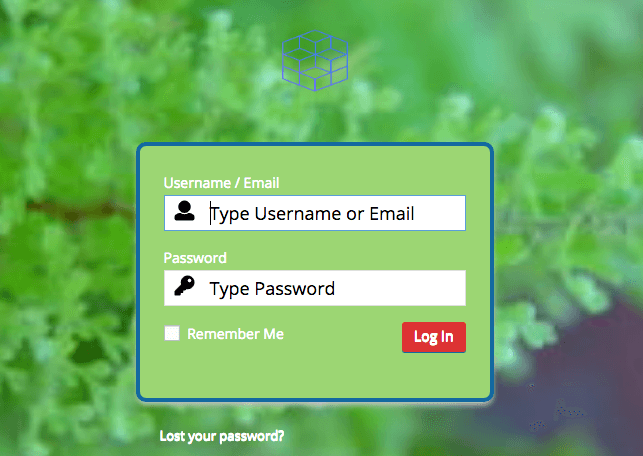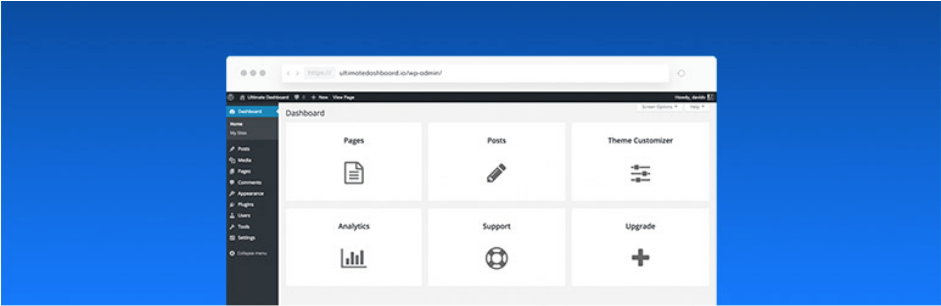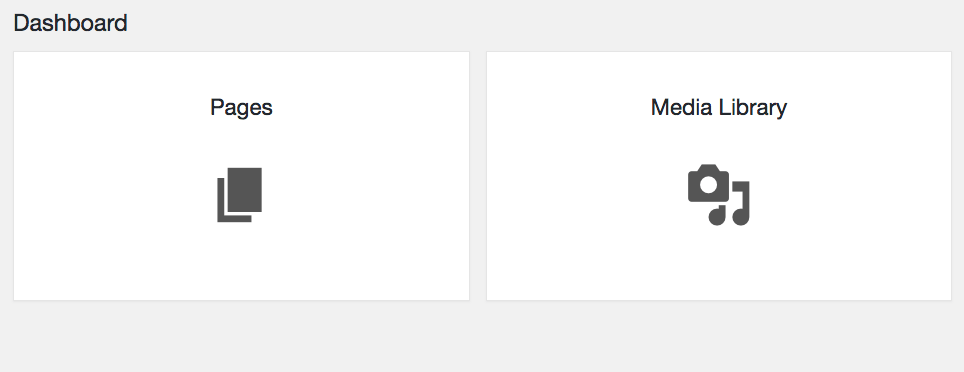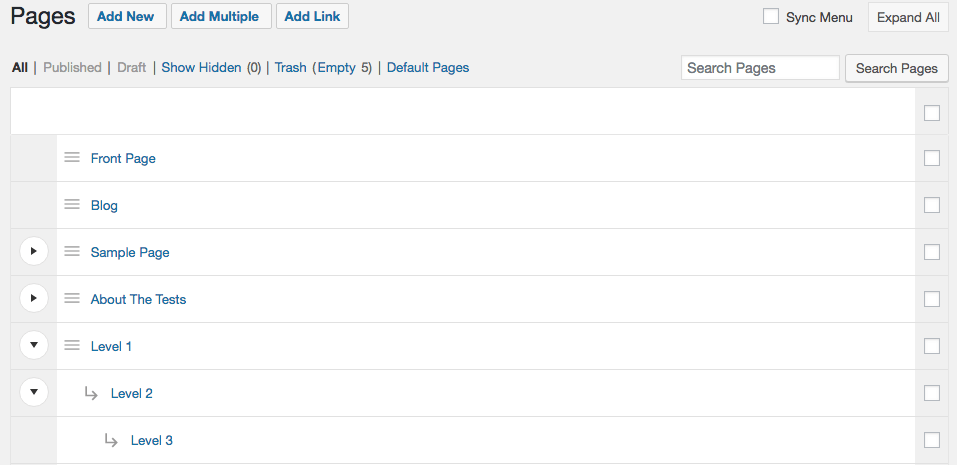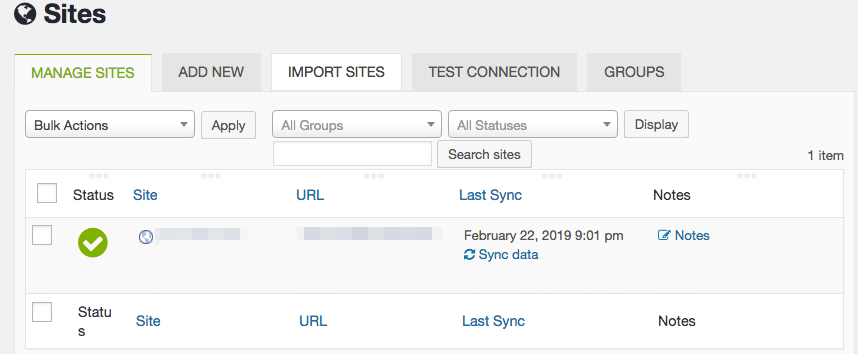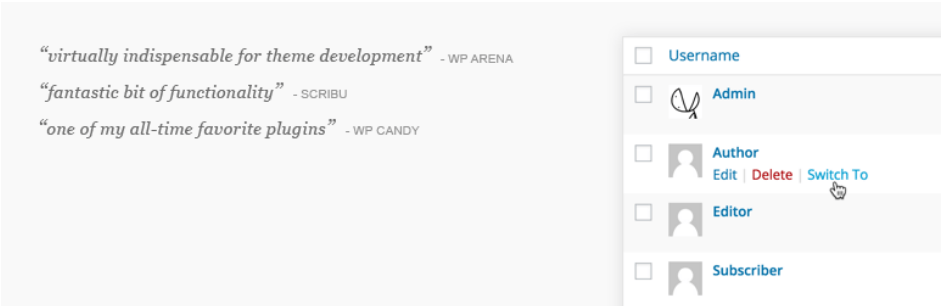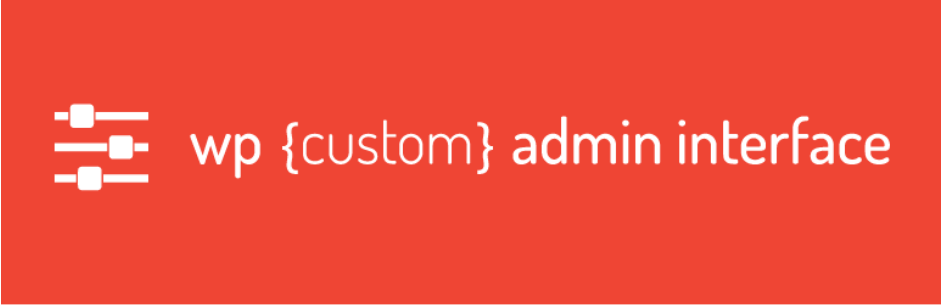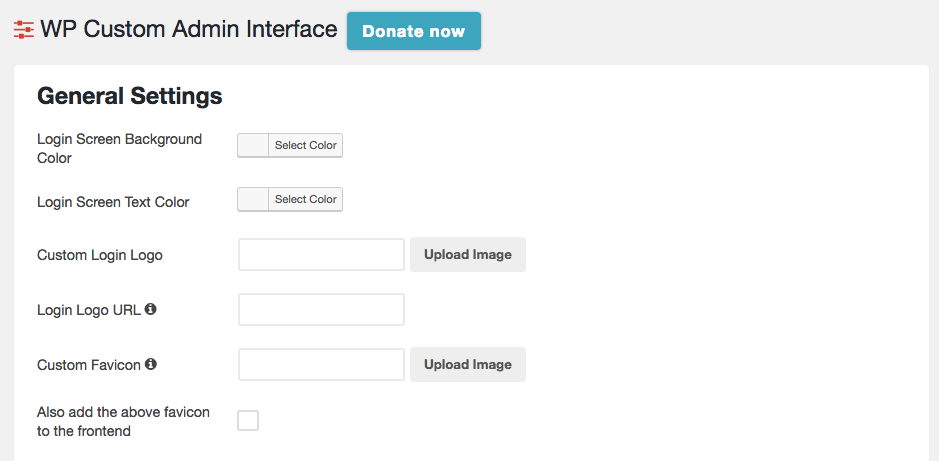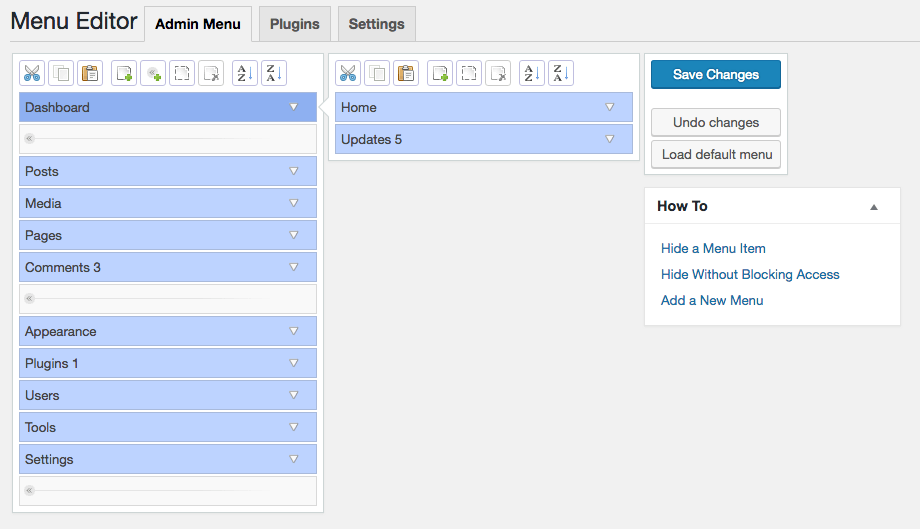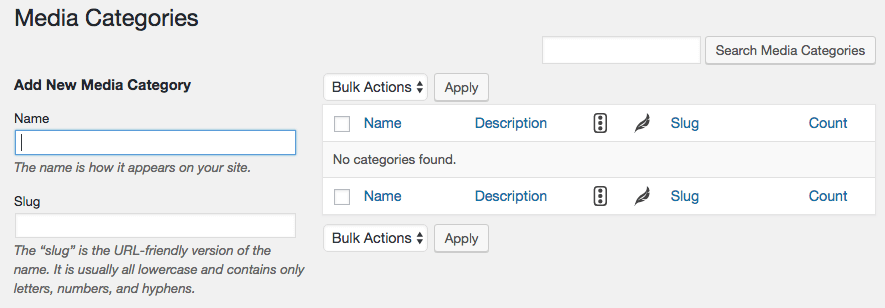Article
Article
10 Plugins to customize WordPress’ back end user experience (UX)

As is the case with most software, the WordPress backend has changed drastically over the past 15 years, and there’s no question it has come a long way.
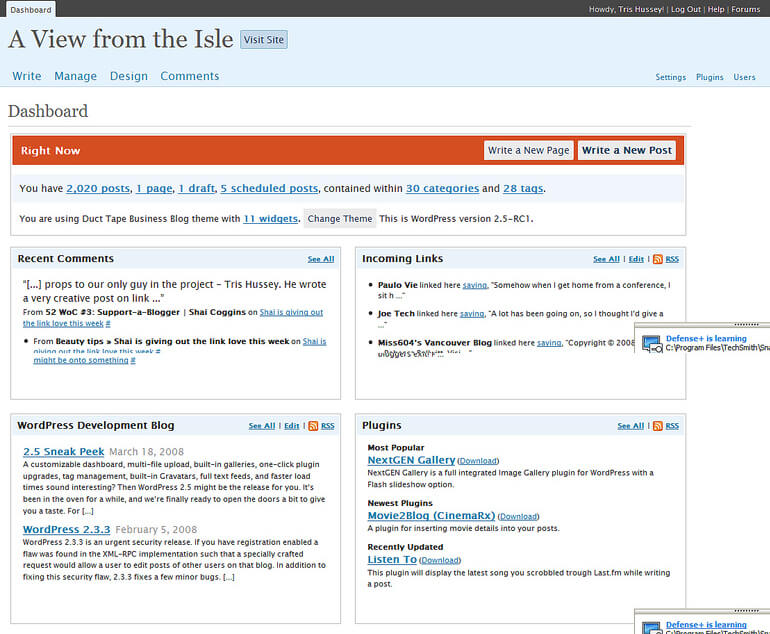
Despite this, it still doesn’t cater to a wide variety of use cases. To add extraneous dashboard widgets and menu items, or implement an off-brand User Interface (UI), you’ll have to turn to plugins.
Some don’t realize the WordPress admin area is just as customizable as a frontend theme, and that several plugins can help you. Whether you’re looking to simplify navigation, organize users or content, or style the admin to fit your brand, there are plugins to help you get there quicker.
In this article, we’ll explore why user experience is just as crucial for the WordPress backend as it is for the frontend. Then we’ll look at 10 plugins you can use to customize your backend user experience. Let’s get going!
Understanding UX and why it matters for the WordPress backend
When it comes to WordPress projects, crafting the frontend User Experience (UX) is a given. However, many developers don’t think about UX on the backend, and at best consider it an afterthought. You may even find it’s ignored completely if there’s an incorrect assumption that it’s impossible to customize the WordPress dashboard.
On the whole, WordPress is flexible enough to offer stellar UX regardless of the end user. For example, you may develop sites for clients with little WordPress experience, or have users who aren’t technically savvy. Creating a good UX makes your dashboard friendly to the people using your site.
There’s also the consideration that you’ll use admin features not quickly accessible from the dashboard. In short, there is a wide range of reasons to customize the WordPress backend and improve UX, with functionality and design that makes the most sense to you and your users.
A finely tuned admin
Introducing the sexiest backend on the internet
10 Plugins to customize the WordPress backend user experience
1. Admin Columns
Admin Columns enables you to modify the organization of post (and custom post type) list pages.
It offers full flexibility to reorder or edit columns, as well as choose from more than 70 custom field types that can be used to create new columns. Most of the time, what WordPress offers by default is irrelevant. However, using Admin Columns curates the experience.
Key Features:
- Enables you to add, delete, and reorder columns in many admin screens.
- Integrates with other plugins, including Yoast SEO and WooCommerce (premium only).
- Provides sorting, filtering and editing functionality (premium only).
Price: Free. Admin Columns Pro licenses start at $49.
2. Simple History
When managing a site with multiple users, monitoring its changes with an activity log can be invaluable. Simple History displays recent activity from your site directly on your dashboard.
Easily seeing the most recent activity helps you ensure users aren’t creating issues, and quickly troubleshoot compatibility problems.
Key Features
- Shows activity related to posts, comments, plugins, user logins, and more.
- Monitors activities related to other plugins, including Jetpack, Advanced Custom Fields, Duplicate Post, and more.
- Works with WordPress Multisite installations.
Price: Free.
3. Admin Custom Login
Consistency is vital for decreasing confusion about your brand’s identity while increasing brand awareness and loyalty. With Admin Custom Login, you can style the WordPress login page with your branding, as well as improve overall site security by protecting it from brute force attacks.
The login page is likely the most visited on your site when it comes to the backend. Using a plugin such as Admin Custom Login, therefore, makes perfect sense to place a brand front and center.
Key Features
- Personalizes your login page with custom branding, including your logo, color scheme, and social media links.
- Includes added login security measures including Google reCAPTCHA (free), login freezing, user banning, and more (premium).
- Enables social media login for users (premium).
Price: Free. Admin Custom Login Pro licenses start at $25.
4. Ultimate Dashboard
If you want to prioritize quick access to the most important areas of your site, Ultimate Dashboard is a good option for your plugin quiver. With Ultimate Dashboard you can create clean and contextual dashboard navigation widgets.
Placing prominent and clickable widgets helps users get to the most important pages on your site, without getting lost in unfamiliar admin screens.
Key Features
- Built to be lightweight, so as not to negatively impact your site’s performance.
- Enables you to create a dashboard with optimal navigation by removing default WordPress dashboard widgets and adding your own.
- Works with WordPress multisite installations (premium).
Price: Free. Ultimate Dashboard Pro licenses start at $48.
5. Nested Pages
If you’ve ever grown frustrated trying to organize your pages in your menu, Nested Pages might be the solution for which you’ve been looking.
This plugin adds a drag-and-drop organizer for quickly creating menus, reordering posts, and organizing multiple pages in a contextual manner.
Key Features
- Generates a WordPress menu based on your page structure automatically upon activation.
- Provides drag-and-drop menu editing.
- Enables fast creation of multiple pages, posts, and custom post types.
Price: Free.
6. Main WP Dashboard
Main WP Dashboard enables you to manage multiple sites from a single WordPress admin dashboard.
Even if they’re hosted on different servers and hosts, you can run updates, post content, and create backups for all your WordPress sites on a self-hosted platform.
Key Features
- Enables you to manage multiple WordPress sites from a single dashboard.
- Hosted on your WordPress install, so you don’t have to surrender data or information.
- Provides free and premium extensions to enable backups for all your sites from a single dashboard.
Price: Free, with both free and premium extensions from $29.
7. User Switching
When it comes to managing your site and its users, sometimes you’ll have to log in and out of different accounts.
Whether it’s for development purposes or for making changes on other users’ accounts, moving between them can become annoying. User Switching enables you to switch accounts from the admin dashboard easily.
Key Features
- Adds Switch to and Switch back options to the Users list.
- Maintains security by limiting function to specific roles.
- Enables one-click login and logout with the Switch off option.
Price: Free.
8. WP Custom Admin Interface
WP Custom Admin Interface enables you to customize your WordPress dashboard menu and toolbar with a drag-and-drop editor.
This plugin also lets you change menu and toolbar icons, color schemes, and the login logo. It can even disable the Block Editor if required.
Key Features
- Enables complete customization of the WordPress dashboard menu and toolbar.
- Provides one-click restore to go back to the WordPress defaults.
- Includes additional customization features for the login screen, user roles, the Block Editor, and more.
Price: Free.
9. Admin Menu Editor
Admin Menu Editor is a manual WordPress dashboard editing plugin. You can drag-and-drop to reorder menus, set user role permissions for specific items, and hide menus.
In addition, you can change icons and colors, and set items to open in a new tab or window.
Key Features
- Enables drag-and-drop reordering of the WordPress dashboard menu, and icon and color customization.
- Provides the ability to restrict roles from accessing certain menu items.
- Enables you to set menu items to open in a new tab or window (Pro).
Price: Free. Admin Menu Editor Pro licenses start at $29.
10. Enhanced Media Library
For those running sites with an extensive collection of images or other media types, Enhanced Media Library provides additional organization and management features.
Using this plugin, you can quickly search through a well-ordered library for the perfect image for faster, simpler content creation.
Key Features
- Includes additional Media Categories for organizing media files.
- Enables filtering of media files with additional Order media items by and Sort order options.
- Provides control over permitted file types for upload.
Price: Free. Enhanced Media Library Pro licenses are $25.
Conclusion
Good backend UX can make managing your WordPress site significantly easier. Customizing your WordPress dashboard using plugins can give you the increased organization and functionality you need to run a successful site, including more control over your users, content, and branding.
In this article, we’ve covered why UX is important for the WordPress backend and discussed 10 plugins for customizing your dashboard. Some provide a better system for organizing your users, such as Participants Database. Others simplify dashboard navigation or carry your branding through to the backend, as with Admin Columns and Admin Custom Login.
Do you have any questions about customizing WordPress’ backend user experience? Let us know in the comments section below!
A finely tuned admin
Introducing the sexiest backend on the internet
Image Credit: Aaron Brazell.